|
 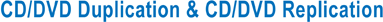
Tips For Properly Creating Your Own Master Disc
A master disc refers to the disc by which all
duplicates will be made. If the master disc has errors, then the duplicated
discs will have the same errors. So, your objective in creating your own
master is to create
a disc that is error free. Below you will find 3 easy steps to help you
reach this objective.
Dedication
Assuming that you are creating the master disc on a computer, make sure that
the computer is completely dedicated to recording the master. Make sure you
are not connected to the internet and have turned off any screen
savers. Close all programs, except for the recording software. Set the
recording software to record at the slowest available speed. Whether using a
computer or a digital recorder, for the best results, use the newest
equipment possible to record your disc and the best media.
Finalization
When you create your master disc, it can always be read by the CD
drive that created it. However, other readers (CD players or CD-ROMs) may
not be able to read the disc at all, or read it with errors. The disc must first be "Finalized," or
"Closed," in order for other readers to be able to read (play) your master
disc. When creating your master disc, there should be an option in
your recording software to Finalize or Close the disc after recording it. Be
sure you select this option. Once recording begins, the computer should
remain untouched until the disc is finished.
Verification
Now, test your new master disc copy to be sure it's ready for
duplication. First, play the disc on several different readers. Remember,
the disc will most likely work on the CD-ROM drive that recorded it, even
if other readers cannot. So, test the disc on different readers: your
car CD player, boom boxes, home stereo system, other computers, etc. Then,
listen to the disc completely and make sure there are not any errors
(skips), or if a data disc, view the files or play the movie.
Important
Label the disc with a soft marker,
writing directly on the disc. Do not apply a printed paper label to
the disc.
Sony/Phillips Red Book Standard specifies that a CD
should not exceed 74 minutes and 40 seconds (approximately 650MB). It
is advised that DVDs not exceed 4G. A standard DVD-R max capacity is
4.3G, not the stated 4.7G.
Although these tips may be useful,
creating CDs and DVDs can be a very technical process. Please contact us if
you would like Anaphora Music to create your master disc for you.
|